Corsair, known far and wide for its excellence in the PC components space, originally made its mark with memory products. Yet, about two decades back, they decided to branch out, tiptoeing at first with a selective range of products. What started as a cautious expansion soon sky-rocketed Corsair into a major player within the industry.
Among their standout product lines today are all-in-one (AIO) liquid coolers. This is especially impressive when you consider that Corsair’s initial attempt at liquid cooling in 2003 didn’t quite meet the mark. But instead of backing down, Corsair took a strategic pause and then returned with a bang, fully embracing the surging trend of easy-to-use, maintenance-free AIO systems. That gamble certainly paid off, turning AIO coolers into a flagship segment for Corsair, complete with a broad portfolio of models.
Today we’re delving into the latest in Corsair’s AIO lineup: the iCUE LINK TITAN 360 RX. While it shares the same family tree with the iCUE LINK H150i RGB, it brings some worthwhile advancements. Expect better performance with its upgraded pump—a nod to Corsair’s knack for marrying innovation with quality. Plus, it fits right into the iCUE ecosystem, delivering a streamlined user experience. The single-cable design makes installation a breeze, helping it shine in Corsair’s dynamic cooler lineup.
Corsair iCUE LINK TITAN 360 RGB AIO Cooler Specifications
- Type: All-in-One Liquid Cooler
- Dimensions: 396 x 120 x 55 mm (radiator with fan)
- Fans: 3 x 120 mm MagLev Fans, 300-2100 RPM
- RGB: Yes (ARGB)
- Supported Sockets: Intel: LGA1851 / LGA1700, AMD: AM5 / AM4
- Warranty: 6 Years
- Price: $200
Packaging & Bundle
When we got our hands on the new iCUE LINK TITAN 360 RX, it arrived in a hefty cardboard box, underscoring the cooler’s considerable presence. Corsair sticks with its classic black and yellow motif on the package, featuring a striking image of the cooler itself right on the front. Everything inside was well-secured in expertly crafted cardboard inserts, ensuring the components stayed safe during shipping.
True to form, Corsair supplies all necessary mounting hardware for both AMD and Intel processors within the box, neatly organized into separate pouches. Also included is the iCUE Link Hub—an essential piece of the iCUE ecosystem puzzle, needed for the cooler to do its job.

Notably, the iCUE Link Hub draws power from a 6-pin PCI Express connector. Corsair seems to have made this choice to avoid users needing a Molex cable just for the hub’s power. It’s likely most buyers of the iCUE LINK TITAN 360 RX will have powerful PSUs with spare PCI Express connections, given the trend of 12VHPWR/12V-6×6 connectors for modern GPUs. However, if you’ve allocated all your PCI Express connections purely for graphics cards, an adapter could have been a nice addition here to prevent any power supply headaches.
The Corsair iCUE LINK TITAN 360 RX RGB AIO Liquid Cooler
On the surface, the iCUE LINK TITAN 360 RX RGB AIO cooler might appear similar to other 360 mm AIO coolers. Yet, dig a little deeper, and you’ll notice one of its characteristic highlights—no loose cables resulting in an impressively neat design. It follows the typical AIO setup: a radiator, dual hoses, and a CPU block hosting a copper contact plate with a mini liquid pump. Corsair equips this unit with high-quality, black-sleeved, low-permeation rubber tubing that offers superior flexibility compared to many alternatives.

The radiator of the iCUE LINK TITAN 360 RX RGB spans 396 mm in length, so ensure your case can handle the space demand of three 120 mm fans in tandem and the radiator bulk. Its thickness is 27 mm, totaling 55 mm when including fans for installation. The radiator’s cross-flow design and finely soldered fins on thin tubes point to low airflow resistance, optimizing performance even under minimal air pressure.

Corsair has pre-fitted the three RX120 RGB fans onto the radiator, and surprisingly, no stray wires are in sight. These fans connect directly to each other via innovative side connectors—only one cable leads to the hub, catering to both power and ARGB/speed control. LED diffusers on each fan’s side and around the inner rim offer an eye-catching glow. The fans incorporate magnetic levitation motors, known for their quiet reliability, running between 300-2100 RPM. Compared to the iCUE LINK H150i RGB fans, these have a slightly lower speed ceiling, potentially marking them as the key differentiator.

The main block assembly of the iCUE LINK TITAN 360 RX RGB, while substantial in size, features a sophisticated squircle structure. Within the opaque top are numerous LEDs that craft immersive lighting effects. The top plate is easily removable and rotatable to match your build’s orientation, offering a realm of potential for those keen on customization, even with basic 3D printing know-how. In keeping with its wireless theme, the block is devoid of any external connectors or wires.

At the core of the iCUE LINK TITAN 360 RX RGB is the squircle copper contact plate secured with eight screws, ensuring superb thermal energy transfer. Corsair has pre-applied their XTM70 thermal paste for optimal conductivity, improving cooling efficiency. It’s worth noting though that the pre-applied paste means you’re good for one installation only, so getting it right on the first try is crucial unless you plan to secure additional thermal paste for future adjustments.

Power it all on, and the iCUE LINK TITAN 360 RX RGB bursts into a mesmerizing light show. The LEDs are manageable through the iCUE LINK interface, offering a plethora of lighting effects via Corsair’s iCUE software. From aesthetics to functional lighting cues like color-coded temperature readings, the capabilities within iCUE are expansive. The software seamlessly integrates across Corsair devices, allowing unique inter-device connectivity. Imagine, for instance, your keyboard lighting reflecting your cooler’s fan RPM, or syncing with your mouse’s active profile—it’s all about creativity and synergy.







![[FREE Game Giveaway] Win Lost Records: Bloom and Rage for PlayStation 5 (NA Region) [FREE Game Giveaway] Win Lost Records: Bloom and Rage for PlayStation 5 (NA Region)](https://www.gamerlounge.co.uk/wp-content/uploads/2025/04/FREE-Game-Giveaway-Win-Lost-Records-Bloom-and-Rage-for-360x180.jpg)