Sabrent has built a glowing reputation among tech enthusiasts with its range of internal and external SSDs. Much of this popularity stems from their knack for launching the latest and greatest products, thanks to cutting-edge controllers and exceptional value. Phison has long been a partner, providing controllers for many Sabrent products. Take the Rocket nano V2, a 2 GBps-class portable SSD powered by Phison’s U18 native controller, which has been turning heads for over a year now.
Dive in as we explore the ins and outs of the Rocket nano V2 External SSD, breaking down its performance consistency, power consumption, and thermal profile.
### Introduction and First Impressions
The past decade has seen rapid advancements in flash technologies like 3D NAND and more reliable TLC. Combine this tech progress with quicker host interfaces for external devices and what you get are bus-powered direct-attached storage devices that pack a serious punch in terms of speed and capacity. Nowadays, the Type-C standard is all the rage in consumer tech. With protocols like USB 3.2 Gen 2×2, USB4, and Thunderbolt leveraging Type-C connectors, we’ve entered a new era where we carry around flash drives that deliver speeds north of 2 GBps, all in the palm of our hand.
Now, high-speed storage devices often wrestle with thermal issues. Bridge solutions with several protocol conversion chips can gulp down power, which isn’t helped by heat-emitting extra components. In the past, top-notch portable SSDs used SATA and NVMe bridges, but the game has changed. With Phison and Silicon Motion’s native UFD controllers achieving impressive speeds of 10 and 20 Gbps, new avenues have opened. For instance, the Crucial X6, with its Phison U17, smashed the SATA speed ceiling, hitting 800 MBps without an NVMe bridge. Around the same time, Silicon Motion’s SM2320 turbocharged the Kingston XS2000 to 2 GBps.
When talking about the SM2320, it became an overnight sensation by consistently maxing out interface speed limits across 10 Gbps and 20 Gbps categories. Phison U17 and U18, however, arrived with slightly lower peak numbers and didn’t make an immediate splash, even with big names like Crucial incorporating them in the X6. Still, Phison’s U17 found a sweet spot in the OWC Envoy Pro Mini, proving it’s not always about the big splash but the right fit.
Thanks to faster flash, Phison native UFD controller-based portable SSDs now play in a higher league, seeing an uptick in popularity. The likes of the PNY EliteX-PRO, Sabrent Rocket Nano V2, and Corsair EX100U are all products stemming from the Phison U18 controller crowd. The EliteX-PRO lacked stand-out performance, which prompted us to connect with Sabrent and get our hands on the Rocket nano V2 to see if it’s the U18 controller’s crowning gem.
The PNY EliteX-PRO, Corsair EX100U, and Sabrent Rocket nano V2 share the same foundation—Phison’s U18 controller paired with SK hynix’s 128L 3D TLC NAND. Yet, it’s the firmware, thermal solution, and design that truly set them apart.
### Product Overview
The Rocket nano V2 is a neat package, measuring about 72mm x 32mm x 14mm, reinforced by an aluminum frame. Weighing in at 50 grams, it feels robust. A silicone cover protects the metal bits from wear and tear while offering a hint of rugged durability.
Digging into the specs, the drive supports S.M.A.R.T passthrough, evidenced in CrystalDiskInfo screenshots. Although TRIM isn’t overly advertised, our tests confirmed that an NTFS volume on the SSD handled TRIM commands from Windows seamlessly. S.M.A.R.T features like temp reads? All good.
The table below spells out a comparison of different portable SSDs examined in this review.
[Comparative view table of SSDs from original text]
### Testbed Setup and Evaluation
For testing direct-attached storage devices, including thumb drives, we turned to the Quartz Canyon NUC (the Xeon/ECC edition of the Ghost Canyon NUC). It’s equipped with 2x 16GB DDR4-2667 ECC SODIMMs and a PCIe 3.0 x4 NVMe SSD, the ADATA IM2P33E8 1TB.
The charm of the Quartz Canyon NUC lies in its PCIe slots: one x16 and one x4 available for add-ins. Without needing a discrete GPU in our DAS testbed, both slots were free. We included a spare SanDisk Extreme PRO M.2 NVMe SSD to the CPU’s direct-attached M.2 22110 slot in the baseboard, sidestepping DMI bottlenecks, especially when examining Thunderbolt 3 devices. Thus, the setup allows both add-ins to run at x8 and x4 electrical, respectively. Silverstone’s SST-ECU06 was fitted in the x4 slot for USB 3.2 Gen 2×2 testing, given the NUC’s native lack thereof.
Here’s a rundown of the testbed specs:
[Testbed configuration table from the original text]
Evaluating direct-attached storage isn’t just about hardware. With enormous 4K and even emerging 8K video files, along with ballooning game install sizes, our evaluation incorporates multiple workloads reflecting realistic uses.
Here’s a sneak peek at these benchmarks: CrystalDiskMark & ATTO, PCMark 10’s storage benchmark, custom robocopy workloads, and a sequential write stress test.
Let’s dive into the performance of Sabrent Rocket nano V2 across these tests. Post-benchmarks, we’ll also touch on power consumption and thermal solutions.
### Synthetic Benchmarks: ATTO & CrystalDiskMark
Synthetic benchmarks like ATTO and CrystalDiskMark offer immediate, understandable glimpses into a storage device’s capabilities—painting a picture of the performance you might expect in specific tasks. However, they don’t capture how a device behaves under prolonged duress or thermal throttling. But, they do shed light on whether certain performance-enhancing technologies are at play.
Sabrent touts the Rocket nano V2’s transfer rate at 1500 MBps, a claim celebrated by ATTO tests. While ATTO is limited to a particular queue depth configuration, it effectively visualizes transfer rate shifts relative to I/O size, maxing performance around 512 KB with a queue depth of 4.
[ATTO Benchmarks Image]
CrystalDiskMark runs four access traces, encompassing sequential and 4K random read/write tests over adjustable regions. The ‘Seq128K Q32T1’ trace uses a 128K block at a queue depth of 32 with one thread; the ‘4K Q32T16’ leans on random 4K accesses with the same queue arrangement across multiple threads. Numbers close on ‘4K Q32T16’ and ‘4K Q1T1’ suggest no UASP support, even assuming host ports and drivers accommodate UASP.
[CrystalDiskMark Benchmarks Image]
Rocket nano V2’s performance in these tests goes toe-to-toe with PNY EliteX-PRO, not surprising given their platform similarities. That said, for smaller data spans like 32 GB, SM2320-based SSDs leave U18 models in the dust.
### AnandTech DAS Suite: Performance Consistency
Testing storage bridges and direct-attached storage units requires a clear understanding of their typical use cases. The AnandTech DAS Suite spells out each aspect.
[Image/Text Detailing DAS Suite]
For most tasks, numbers hardly diverge between units. However, power users on the hunt for ultimate performance might gravitate towards SM2320-based SSDs over others. For them, we crafted an evaluation scheme drilling deep into performance consistency.
#### Performance Consistency
Factors like SLC caching and prevention of overheating through firmware access caps play crucial roles in performance consistency. Ideal for power users, the goal is to sidestep seeing their transfer rates crawl to USB 2.0 levels mid-transfer.
Tracking instantaneous read/write speeds and DAS temperatures during these tests proved enlightening. Previous reviews flagged a SMART-based temperature tracking issue that we avoided this time by logging temperatures only while idle. Below charts our data insights.
[Performance Consistency Graph/Image]
The first writes and reads reflect the AV suite, followed by gaps for transfers to the RAM drive. Sets for the Home suite, Blu-ray folders, and ISO files follow, with disk-to-disk transfers rounding off. Here’s where the Rocket nano V2 steps away from the PNY EliteX-PRO—thanks to its aluminum body and internal cooling. With its high threshold of 55C, it shrugs off thermal throttling, fini







![[FREE Game Giveaway] Win Lost Records: Bloom and Rage for PlayStation 5 (NA Region) [FREE Game Giveaway] Win Lost Records: Bloom and Rage for PlayStation 5 (NA Region)](https://www.gamerlounge.co.uk/wp-content/uploads/2025/04/FREE-Game-Giveaway-Win-Lost-Records-Bloom-and-Rage-for-360x180.jpg)