Windows 11 has just rolled out a fresh update, and if you’re running the OS, it’s time to hit that update button. As always, Microsoft has released its Patch Tuesday update on the second Tuesday of the month, staying true to tradition.
This particular Patch Tuesday update for March 2025, labeled as KB5053598, updates systems to Windows 11 Build 26100.3476. Now, before you get too excited, the official change log doesn’t offer a treasure trove of details. Microsoft simply notes that the update includes "miscellaneous security improvements to internal OS functionality," with no additional issues being documented. It’s all about security, and while that’s crucial for protecting your system and files, let’s face it, it doesn’t exactly get the pulse racing.
But let’s dig a little deeper because there are some intriguing new features bundled in this update. Alongside the enhancements from the KB5052093 preview last month, there’s a standout feature I’m quite fond of. Now, multiple applications can access a camera stream simultaneously, which is particularly handy if you need to broadcast your webcam to both a sign language interpreter and another person simultaneously. Very nifty.
March 2025 Windows 11 Update: Key Highlights
Let’s break down the highlights of the March update:
Task Manager: They’ve addressed an odd bug where an HDD could mistakenly be identified as an SSD.
Taskbar: It’s much easier to share files now directly from the taskbar’s jump list, which appears when you right-click an app with one.
Windows Spotlight: This has become a tad more informative. Just hover over the background image or click the “Learn about this picture” icon to discover more. Plus, the icon’s moved to a more prominent spot on your desktop, complete with some visual tweaks.
Lock Screen: Like what you see? Clicking the "Like" button now makes it easier to learn about your lock screen image.
Narrator: There are enhancements in the scan mode function, enabling users to skip past links, jump to the start or end of items, and quickly access lists on web pages. First, the Narrator (Windows logo key + Ctrl + Enter) must be on, and then you activate scan mode with Caps lock + Spacebar.
Game Pass Subscribers: For those with Game Pass Ultimate and PC Game Pass, some of you might notice a new referral card in the Settings home page. With it, there’s an opportunity to invite others to try PC Game Pass for free if you qualify.
File Explorer: Now you can snooze or disable the “Start backup” reminder via a right-click option. Also, it boasts performance boosts for folder loading, fixes for URLs in the address bar, and improved consistency for cloud file thumbnails.
HTML Help Viewer: A new update means text scaling support is now available.
Start Menu: Fixed an issue with color discrepancies when accessing the account manager, especially in custom mixed-mode settings.
Scanners & Audio: Scanners should be more reliably detected, and a few volume-related bugs have been ironed out.
Camera: The update introduces multi-app camera support, enabling simultaneous camera stream access, which can be particularly beneficial for those in need of sign language interpretation. Plus, a basic camera setting has been added to aid in debugging scenarios where the camera isn’t working properly.
Other Fixes: The update also addresses various bugs and quirks, such as drag-and-drop issues, Remote Desktop rendering problems, and more.
Though some of these updates might seem minor, they collectively enhance the overall Windows 11 experience, smoothing out wrinkles and introducing handy new functionalities. As always, it’s wise to keep your system updated to enjoy the newest features and ensure security is top-notch.







![[FREE Game Giveaway] Win Lost Records: Bloom and Rage for PlayStation 5 (NA Region) [FREE Game Giveaway] Win Lost Records: Bloom and Rage for PlayStation 5 (NA Region)](https://www.gamerlounge.co.uk/wp-content/uploads/2025/04/FREE-Game-Giveaway-Win-Lost-Records-Bloom-and-Rage-for-360x180.jpg)