Hey there, adventurers who, like me, have found themselves a bit seasick navigating the world of Indiana Jones and the Great Circle. If you’re struggling to play for more than an hour at a time without feeling woozy, you’re in good company. I, too, couldn’t get past the bizarre head bob that accompanies Indy through this first-person experience. But worry not! With a few adjustments in the game settings, I’ve managed to make it far more enjoyable—and I’m confident you can, too.
Does the game still make me slightly dizzy now and then? Definitely. Do I wish the developers at MachineGames would ditch the head bob altogether? Absolutely! But until that wish comes true, here’s how you can better your gameplay in the meantime.
Start by diving into the options menu, and head to the “Video” section. Here’s where you make the biggest change—if you’re playing on PC, that is, since consoles don’t offer this setting. Crank that Field of View slider up to at least 100. Feel free to experiment with anything up to 110 to discover what suits your comfort level.
For both console and PC players alike, the next settings are readily available. Go ahead and switch off Motion Blur (apologies to those artistic choices).
Now, let’s talk about Picture Framing. It’s right there at the top of your screen settings. I’ve got my game running on “Cinematic” mode, which means those black bars above and below the screen remain constant throughout both gameplay and cutscenes, giving it a movie-like feel. Honestly, I’m not a fan of the aesthetic—it’s a bit cheesy to me—but it has definitely helped lessen my nausea.
Almost there! Navigate your way to the “Accessibility” menu next.
You can tweak the Field of View and Motion Blur here too, but you’ve probably done that already, right?
The crucial adjustment here is to activate Camera Stabilization and disable Screen Shake.
Finally, try sitting a bit farther from your screen while playing. This can also reduce discomfort. And while you’re adjusting settings, consider increasing subtitle size to make them easier to read from a distance.
If all else fails and you’re on PC, maybe just keep an eye out for a modding savior to create a fix for Indy’s relentless head bob—or perhaps, transform the game into a third-person adventure (it’s been done before). Until such a day comes, these temporary fixes are your best bet.








![[FREE Game Giveaway] Win Lost Records: Bloom and Rage for PlayStation 5 (NA Region) [FREE Game Giveaway] Win Lost Records: Bloom and Rage for PlayStation 5 (NA Region)](https://www.gamerlounge.co.uk/wp-content/uploads/2025/04/FREE-Game-Giveaway-Win-Lost-Records-Bloom-and-Rage-for-360x180.jpg)