PC gamers have something to cheer about: the Xbox Game Bar just got an upgrade with the introduction of the Compact Mode feature, courtesy of Microsoft. This update, previously exclusive to Xbox App users, is now making its way to PC users.
In a recent post on Xbox Wire, Microsoft detailed the Compact Mode roll-out. For the moment, this feature is available exclusively to those in the Xbox Insider program. By integrating Compact Mode into the Xbox Game Bar on PC, Microsoft has made navigating your gaming tools more streamlined.
Getting started with Compact Mode is simple. Just press Windows Key + G to bring up the Xbox Game Bar. Once there, head over to the General tab, and on the far right, you’ll spot the Settings option. From within Settings, you can toggle Compact Mode to turn it on.
The addition of Compact Mode significantly simplifies accessing your widgets and navigating through them. It allows you to effortlessly switch between widgets using the RB and LB buttons on your controller. When you’re ready to quit a game, just navigate to the Home widget, pick your game, and hit the Close option. What’s more, you can see the games you’ve played recently and easily access game launchers installed on your system. And if you want to explore more widgets, just head to the Widget Store via the Widget menu. For a deeper dive, check out the full announcement on the official Xbox Wire site.
If you’re interested in further developments, you might want to read about Krafton’s acquisition of Hi-Fi Rush IP and Tango Gameworks from Xbox—a strategic move ensuring the studio remains open.







![[FREE Game Giveaway] Win Lost Records: Bloom and Rage for PlayStation 5 (NA Region) [FREE Game Giveaway] Win Lost Records: Bloom and Rage for PlayStation 5 (NA Region)](https://www.gamerlounge.co.uk/wp-content/uploads/2025/04/FREE-Game-Giveaway-Win-Lost-Records-Bloom-and-Rage-for-360x180.jpg)