Welcome to the Xbox family!
Congratulations on getting your hands on one of the most formidable gaming consoles ever crafted! To help you dive into the world of gaming without a hitch, there are a few essential steps to consider once you unbox your shiny new Xbox Series X or Xbox Series S.
First things first—let’s prep that console. Start by following the in-box guide to connect your console to the internet, either through broadband or Wi-Fi, then hook it up to an HDMI-compatible TV. Once powered on, the console will begin its update process. Keeping your system up-to-date not only ensures you have immediate access to new games but also secures your system. We recommend completing this step before connecting additional peripherals like external hard drives or charging stations to maintain optimal compatibility. You can check out the list of compatible accessories on Xbox.com.
While updates are downloading, consider downloading the Xbox app for iOS or Android. This handy tool will guide you through setup and let you manage your console from your phone. For parents or guardians, the Xbox Family Settings app is a must-have, providing extra control and safety features.
Next, it’s time to create a free Xbox account. This gives you access to features like online multiplayer gaming and connecting with a vibrant community. If you already have a Microsoft account from using apps like Windows, Office, or Outlook, you’re all set! This is also the perfect moment to set up a Family Group if young gamers are in your household. It not only allows each player to have their own account but also enables customization of content and screen time for everyone.
For those gifting an Xbox to a child under 13, setting up a child account is crucial. It simplifies adding family members and monitoring activities via the Xbox Family Settings app. Control features like screen time, content restrictions, friend requests, and spending limits in the Xbox Store to encourage healthy gaming habits.
Now, let’s talk energy savings! You can significantly cut down on energy consumption by activating the Shutdown option (energy saving) mode, which uses up to 20 times less power than Sleep mode when the console is off. The console is preset to this energy-saving mode, but adjustments can be made by visiting the Settings menu.
Accessibility is a priority with Xbox, thanks to insights from the Gaming & Disability Community. Now, numerous games come with accessibility feature tags, making it easier for gamers with disabilities to find suitable titles. Features like Copilot, Xbox Accessories app customization, Speech to Text, and Quick Settings are just a few of the enhancements Xbox Series X|S offers to make gaming inclusive for everyone.
Don’t miss out on the Xbox Adaptive Controller, perfect for players with limited mobility. This innovative device acts as a hub for various peripherals, ensuring that anyone can game comfortably. Visit Xbox.com for more details on this incredible controller.
Finally, dive into the world of Xbox Game Pass. With Game Pass Ultimate, enjoy online multiplayer and an extensive library of high-quality games from franchises like Gears of War, Halo, and Forza. For PC players, Game Pass also offers a rich collection of games along with access to EA Play at no additional cost.
Once you’re set up, it’s time to explore. The Xbox Games homepage is packed with exciting new releases and top sellers. Check out Xbox Sales & Specials for great deals, and don’t forget the Xbox Gear Shop for stylish themed clothing and accessories. Xbox Cloud Gaming (Beta), included with Game Pass Ultimate, lets you stream games on devices you already own, expanding your gaming possibilities.
In summary, welcome to the Xbox universe! Make sure to bookmark Xbox Wire to keep up with the latest news and updates about your favorite games across consoles, PC, and cloud. Happy gaming!







![[FREE Game Giveaway] Win Lost Records: Bloom and Rage for PlayStation 5 (NA Region) [FREE Game Giveaway] Win Lost Records: Bloom and Rage for PlayStation 5 (NA Region)](https://www.gamerlounge.co.uk/wp-content/uploads/2025/04/FREE-Game-Giveaway-Win-Lost-Records-Bloom-and-Rage-for-360x180.jpg)