Last month, Atomfall made its grand debut, marking a record-breaking launch in Rebellion’s impressive three-decade-long history. But today, I’d like to shift the spotlight to something else we’re incredibly proud of—Atomfall stands out as Rebellion’s most accessible game yet.
While Atomfall presents its fair share of challenges for those who crave them, we ensured that gameplay isn’t physically demanding. Let’s dive into the accessibility features we’ve painstakingly designed to make sure everyone can delve deep into the enigma of the Quarantine Zone.
Our efforts span across motor, vision, audio, and cognitive accessibility, introducing several firsts for our studio. Think of enhancements like additional audio cues and directional indicators on subtitles. These and many others aim to warmly welcome more players into the Quarantine Zone.
### Playstyle
In developing Atomfall, we’ve embraced a world of choice, allowing players to experience the game on their terms. Instead of sticking to rigid difficulty levels, Atomfall offers Playstyle options.
Players can choose from five distinct Playstyles. Whether you’re drawn to the investigative depths of Investigator mode, thrive in the combat-centric Brawler experience, or prefer the default Survivor setting of Atomfall, there’s something for everyone. Sightseer, for instance, is a gentler option for those keen on exploring the sprawling Quarantine Zone, shifting the focus away from combat and survival.
Rebellion’s known for its flexible difficulty customization, and Atomfall is no different. Each Playstyle is adjustable to fit your unique gaming needs, and you can switch things up at any stage of your journey.
### Navigating Leads
A significant component of Atomfall revolves around investigation; it’s all about connecting with survivors and following the leads they offer. To ease the cognitive demands and reading load, Playstyle’s Exploration section boasts features like Navigational Hints, Flagged Leads, and Waypoint Markers.
We want players to immerse themselves in the various narratives, exploring freely without the pressure to rush through the main storyline. However, we understand that’s not for everyone. Turning on Flagged Leads differentiates the main story quests, and Waypoint Markers can guide you through your journey should you desire that extra navigation aid.
Meanwhile, Navigational Hints provide brief, straightforward hints, simplifying the language complexities and cutting down on reading.
### Contrast & Text Scaling
For visually immersive gameplay, Atomfall offers options to enhance contrast in both UI and gameplay, along with extensive text scaling capabilities that reach up to 104px at 4K resolution—aligning with Xbox’s Adjustable Text Size feature. These accessibility tags have proven instrumental in identifying impactful features for our players, ensuring they can easily locate what they need.
In-game, you can adjust the crosshair color for more visibility, and the backplate option allows you to tweak the opacity behind all text and UI elements. Extra UI for traversal points, high-contrast icons for enemy threats, and customizable outlines for interactive objects are among the available options. Moreover, the NPC highlights feature allows for a vibrant color overlay on all in-game characters, enhancing visibility for those who need it.
### Directional Indicators
Besides comprehensive subtitles that can be modified for color, size, speaker classification, and background, Atomfall also features directional and distance indicators. These indicators show an arrow directing players to the dialogue source and its approximate distance, aiding those playing with reduced audio in identifying who’s speaking—especially during combat when enemies can attack from behind.
Additionally, turning on enemy icons provides visual cues above enemies, further assisting in locating them.
### Informative Audio
Atomfall is designed with a rich audio environment, featuring distinct sounds for pickups and unique cues for incoming attacks.
In addition, Atomfall introduces enhanced audio cues for in-game interactions and combat. Players can enable snap aiming with audio cues, guiding them when locked onto an enemy. Aiming cues, too, are available, offering signals to direct players to targets using pitch and frequency. Furthermore, passive NPC sounds deliver spatialized audio for all characters, enabling players to navigate melee encounters using sound alone.
### Controls and Remapping
The game supports remapping for both keyboard and controller, offering presets for one-handed play thanks to automated movement features and adaptive hardware.
Players can tweak Atomfall’s controls to their liking, with options to disable hold actions or use toggles for actions like aiming. Interfaces can be navigated with a mouse or button presses, providing the flexibility to choose what feels most comfortable.
We’re incredibly proud of what Atomfall has become, and we hope these features make it a joy for more players to experience. However, accessibility is an ever-evolving journey; if you have feedback, reach out to us on Twitter @AtomfallGame, through our Help Centre, or join the conversation on Discord.
Atomfall is now available on Xbox Series X|S, Xbox One, Windows PC, and cloud. It’s part of Game Pass, and with Xbox Play Anywhere, you can enjoy it on multiple platforms with cross-entitlements and cross-saves.







![[FREE Game Giveaway] Win Lost Records: Bloom and Rage for PlayStation 5 (NA Region) [FREE Game Giveaway] Win Lost Records: Bloom and Rage for PlayStation 5 (NA Region)](https://www.gamerlounge.co.uk/wp-content/uploads/2025/04/FREE-Game-Giveaway-Win-Lost-Records-Bloom-and-Rage-for-360x180.jpg)