Microsoft’s Clipchamp, a free video editing tool, is getting some exciting updates that users will surely appreciate. The enhancements include an option to toggle between dark and light modes, enhanced asset grouping, and a more streamlined video editor interface. Additionally, timestamp support is being introduced, making precise editing a breeze.
This upgraded version of Clipchamp is rolling out to Personal account holders this month, with those on Work accounts receiving the enhancements by March. Microsoft detailed these updates in a recent Tech Community post.
Here’s a rundown of what’s changing, as provided by Microsoft. Personally, I’m thrilled about the new timestamp feature. Since most of my video projects are bound for social media, the need to trim clips precisely and sync seamlessly with music is vital. This update promises to make that process smoother. The cleaner video editing experience is a welcome bonus too.
What is the best free video editor?
Clipchamp stands out with its user-friendly interface and robust feature set, even in its free version.
(Image credit: Daniel Rubino)
Clipchamp is the video editor that comes standard with Windows 11 and is also accessible via the web and on iOS. Unfortunately, an Android version is yet to be released, despite Microsoft’s acquisition of Clipchamp back in 2021.
This editor is designed for ease of use, aimed at those who may not need the complexity of tools like Da Vinci Resolve or Adobe Premiere Pro. "Create videos with a few clicks in Clipchamp, the easy video editor by Microsoft," proclaims its Microsoft Store description.
Over the years, I’ve relied on Clipchamp for crafting highlight reels for my American football team and for staying current with the latest features. Its drag-and-drop interface feels familiar, especially if you’re accustomed to editing on a smartphone.
While it may not match the power of other Windows 11 options, Clipchamp still offers necessary tools for more advanced video projects, including a multi-layered timeline, green screen support, and subtitle generation. It even incorporates AI templates and voice generation. Some features, however, do require a premium subscription. If you’re subscribed to Microsoft 365, expect a few extra perks with Clipchamp.
For intricate projects with numerous components, I turn to Da Vinci Resolve. But for straightforward social media content creation, Clipchamp is my top pick. Depending on your video editing needs, Clipchamp could very well be the best free option for you.
Clipchamp: What’s new
Dark and light mode
A much-anticipated feature, Clipchamp now lets users toggle between dark and light modes. This offers a more comfortable and personalized editing environment, whether you’re working in the bright light of day or the dimness of night. The app will adjust based on your device settings, but you can also switch manually by heading to Settings > General.
Improved asset grouping
The updated asset grouping allows for easier management of multiple elements—like music, text, and visuals—by grouping or collapsing them into a single track item. Whereas grouping would previously only link these items, now it simplifies the timeline and enables you to create video sections or chapters effortlessly. You can move them around and keep them organized more efficiently. Each group’s thumbnail indicates its contents, and you can still edit or delete items from within a group as needed. To use this feature, select the items to group, then right-click and choose Group.
A cleaner video editor
We’ve revamped the interface to make it more intuitive and beginner-friendly, reducing the focus on navigation to allow for more creative freedom. Noteworthy changes include:
- Collapsing the sidebar and timeline
- Zooming in and out on the timeline
- Using full-screen playback
- Easily undoing or redoing actions
- Adjusting a video’s aspect ratio
- Adding AI captions to videos
Precise timeline editing with timestamps
Thanks to timestamps, making precise edits on the timeline is easier than ever. Hovering the cursor reveals your position in the video, and trimming clips displays the start time or clip duration, depending on which handle is adjusted.







![[FREE Game Giveaway] Win Lost Records: Bloom and Rage for PlayStation 5 (NA Region) [FREE Game Giveaway] Win Lost Records: Bloom and Rage for PlayStation 5 (NA Region)](https://www.gamerlounge.co.uk/wp-content/uploads/2025/04/FREE-Game-Giveaway-Win-Lost-Records-Bloom-and-Rage-for-360x180.jpg)