In a rather interesting experiment, a tech enthusiast decided to push the boundaries of a homebrew Nintendo 3DS by attempting to run Windows 95 on it. This wasn’t just any 3DS, but the enhanced “New” 3DS model that comes packed with extra RAM and processing power. Taking on this challenge, TechTuber MetraByte managed to install a DOSBox port on the device and subsequently load Windows 95 on top of it. The process wasn’t a quick one—the initial boot of Windows 95 took so long that MetraByte left the handheld device running overnight. Surprisingly, installing the operating system took only about five minutes, but it was some time after booting before the touch-enabled DOSBox started providing proper mouse input support.
Good news: Windows 95 does indeed run on the New Nintendo 3DS. This makes some sense, given that Windows 95 was designed to operate on machines with as little as 4MB of RAM. Although that’s relevant to x86 machines and not through an emulator, the New 3DS’s 256MB of RAM seems generous by those old standards. However, performance takes a hit due to DOSBox needing to emulate x86 architecture on the 3DS’s ARM-based system.
Even though it’s possible to get Windows 95 up and running on your New Nintendo 3DS, the real question is, why would you want to? The whole process is not only lengthy and cumbersome, but the system doesn’t function well even after the setup. Basic tasks, like playing MIDI files, were unmanageable during MetraByte’s trial. His attempt to run music software even resulted in a blue screen on the device. Some elements of the operating system did appear to work, but only possibly the simplest software would run acceptably.
Practically speaking, if you’re using DOSBox on a New Nintendo 3DS, chasing the nostalgia of playing cherished old DOS games is likely a far wiser pursuit than running Windows. The robust capabilities of the New 3DS are more suited to handle those classics without the excessive load of running an entire Windows 95 system on top.







![[FREE Game Giveaway] Win Lost Records: Bloom and Rage for PlayStation 5 (NA Region) [FREE Game Giveaway] Win Lost Records: Bloom and Rage for PlayStation 5 (NA Region)](https://www.gamerlounge.co.uk/wp-content/uploads/2025/04/FREE-Game-Giveaway-Win-Lost-Records-Bloom-and-Rage-for-360x180.jpg)